Components
🎨 All React Components Are Built with TailwindCSS¶
🌗 Themes¶
By default, light and dark themes are enabled. The system will automatically switch based on user preferences.
To change or add themes:¶
1️⃣ Add or remove themes in the tailwind.config.js file under daisyui.themes
📌 (Make sure to keep at least one theme)
2️⃣ Add the theme name in the config.js file under both theme and main:
- Path:
config.js
colors: {
theme: "YOUR_THEME",
main: themes[`[data-theme=YOUR_THEME]`]["primary"],
}
🗂️ Here’s a list of over 20 available themes
🧩 Custom Components¶
All custom components are located inside the /components folder
in your SaaSFast project.
Each component is fully documented in the code and this guide.
📸 Example: Here's the Hero component
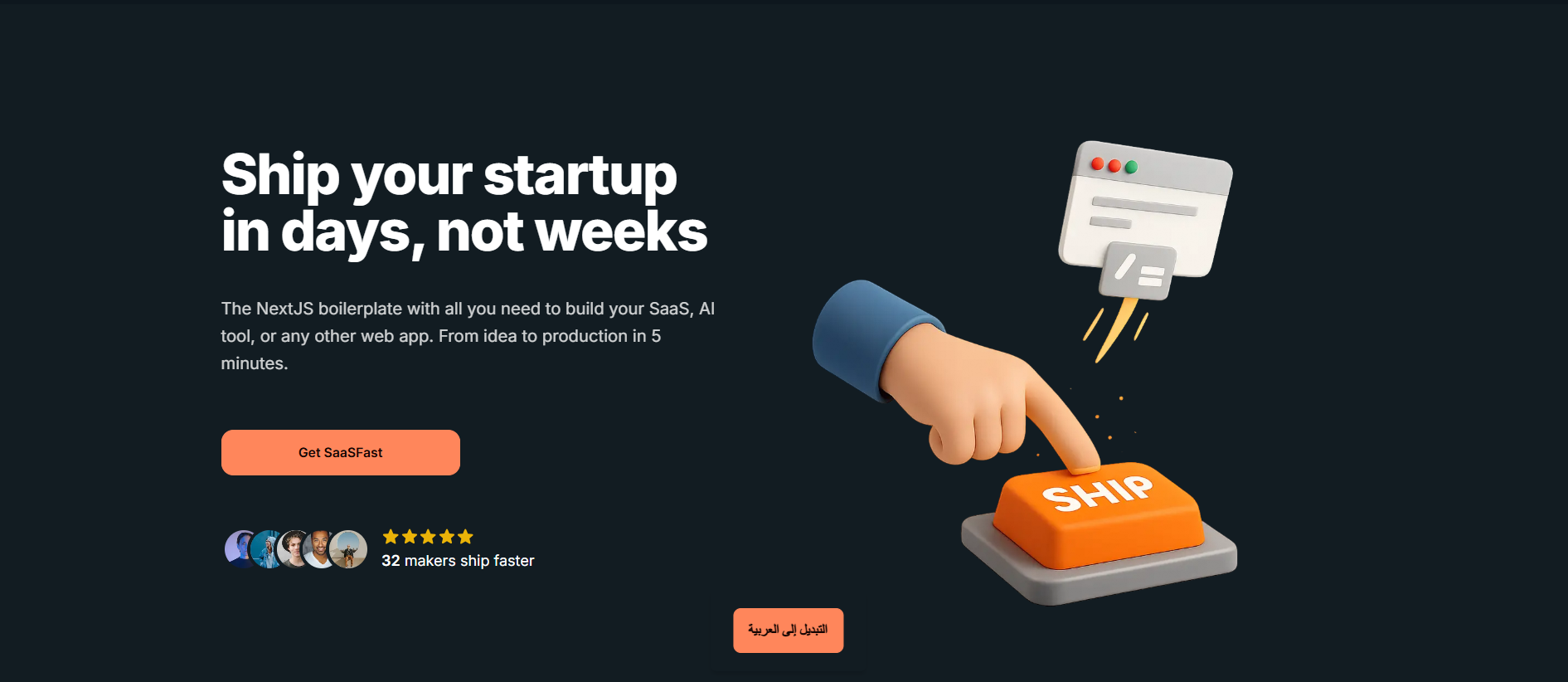
🧱 daisyUI Components¶
SaaSFast uses daisyUI as its UI kit, which includes simple components like buttons, inputs, tabs, and more. 🔗 Explore all daisyUI components
Example:¶
To render this button, use:
className: "btn btn-primary"
🎞️ Animations¶
You can explore some built-in animations in the config.tailwind.css file:
className: "animate-opacity"
className: "animate-wiggle"
className: "animate-appearFromRight"
className: "animate-popup"
🔤 Custom Fonts¶
1️⃣ Go to the Layout.js file in the /components folder
2️⃣ Import your preferred font from next/font/google:
import { Bricolage_Grotesque } from "next/font/google";
3️⃣ Replace the current font with your custom one:
const font = Bricolage_Grotesque({ subsets: ["latin"] });